Website Design in Perth
ITster does website design in Perth. We meet clients face-to-face and understand what businesses in Perth need from a custom-made website.
Contents
- What is website design for businesses?
- What makes a quality website design?
- What options do people have for designing a website?
- What are common, poor web design techniques?
- Does ITster take SEO into account?
- Why should Perth businesses talk to ITster about web design?
What is website design for businesses?
The process of constructing an online representation of a business (or similar entity) in line with its marketing plan to best serve the business’ current or prospective customers in a way which best adds value to the business. Businesses often use their
websites to advertise particular products or services, provide an individual profile-based experience (like the ability to send and receive messages), create revenue directly through sales transactions and similar.
What makes a quality website design?
Modern and professional look
Websites that use elements from older web development techniques tend to communicate a less professional image. As a result, potential customers question how much they can trust a business when its website isn’t up-to-date or “feels” old. Since design techniques can become old within the space of a couple years, it is important for businesses to take note of what new design trends emerge and update them as time goes by.
Mobile Friendly (or Responsive) Design
In 2015, Google reported that the majority of its searches had been done via smartphone instead of a desktop computer. In addition, the company introduced measures to give greater emphasis to mobile-friendly websites when searches were done via a mobile device. These reasons alone are enough for many businesses to ensure that their websites are mobile-friendly. A further consideration for businesses is the experience that users have browsing a website that is not mobile-friendly – such experiences can turn customers away into the arms of competitors.
User Experience (UX)
It is harder to find optimum designs for UX, but this is made easier with user testing (try Peek User Testing or split testing, for example) and taking a “step back” from the business. Far too often, organisations design their websites based on their internal organisational hierarchy instead of thinking about what the user wants. If 90% of your users come to your site to use a specific page or function, why not put access to that page front and centre? It is easy to find examples of poor UX design amongst local government and utilities websites. The average user uses these sites primarily to pay bills, yet the individual web page to do this on can be buried
three or more clicks deep into the site, or there are no obvious links on the home page. This requires the user to waste time hunting around for a link, increasing frustration. For a business, this can once again lead to the loss of a customer.
Clear direction for the user
This is somewhat related to UX, but has more of a business and marketing perspective. Ask yourself: “When a user arrives at my website, what do I want them to do?” Many modern websites have a clear call-to-action to encourage the user to do something. This may be the same task as the example given in the UX section above, but not necessarily. Very often calls to action are worded like “Shop Now”, “Browse our products”, “Download Free” or similar, and they make it easy for the user to get on with the primary purpose of the site or page. Additionally, they are often one of the first things the user can see once the web page has loaded.

Speed (website load times)
This is an aspect often overlooked by many website owners. A general rule of thumb within the industry is that a website should load within two seconds – if it does not, a potential customer is more likely to hit their browser’s back button and find a
competitor’s website. The speed at which a website loads is largely a result of the following factors:
- Processing resources of the web server (e.g. CPU speed and available time)
- Programming efficiency of the website’s code
- Total size of the website resources to be transmitted over the internet
- Internet connection speed between the web server(s) and the user
- Available processing resources of the user device
There is generally nothing that a web designer can do about a user’s internet connection speed or the processing power of their device, so efforts to increase speed generally focus on the size of the website and the effeciency with which it is programmed (and delivered). A common problem, often seen in websites designed by individuals on their own, is the overuse of images that have overly large file sizes. As a result, the total size of a web page to be delivered to the user is larger, increasing the time which it takes to load on the user’s end, therefore increasing the chance they will abandon the site in favour of a competitor’s.
The processing power of the web server can also be addressed for users who deal with large amounts of traffic and need their sites to achieve high performance. For many small websites, a shared virtual server is used, which adjusts its processing resources based on the needs of a large number of hosted websites. Such an option is often usually cheap, but the drawback is that the shared server resources are not guaranteed, meaning that complex websites can take several seconds to load. Therefore, a common
step up from this osption is a VPS (virtual private server), also known as a VDS (virtual dedicated server), which are functionally equivalent to a physical dedicated server. A VPS is a far more serious option over shared hosting – it has more features and dedicated processing resources, but can also require more expertise to run. The benefit, however, is that a website will load far more quickly than on a shared server.
Another resource being utilised more frequently in recent times is a CDN (content delivery network). This is a group of servers, generally located around the world, that cache static resources from websites (like images or videos). When a user requests the contents of a web page from a web site that uses a CDN, the CDN will decide which of its servers will result in the best transfer speeds of the static content to the user. This generally results in quicker load times for the user, hence is often recommended for websites as their contents and traffic grow.
For interested readers, you can speed test a website using free tools online, like Google PageSpeed Insights, GTMetrix and Pingdom. These are handy in that you will be able to analyse different aspects of your website and coding to create a site or page which loads more quickly.
SEO Considerations
The importance of SEO (search engine optimisation) continues to grow in today’s age of content creators. The “noise” on the internet is such that major search engines often find it difficult to emphasise high quality content over low quality, hence the need to optimise content and code for search engines. Whilst there may have been some SEO “tricks” in the past, search engines like Google have adapted over time to provide better results to searchers and penalise SEO loopholes. Today’s general recommendation to improve SEO is to create high quality content in your area of expertise, which serves to keep users engaged on your website (building trust) whilst letting Google know you are an authority on your subject (and therefore more trustworthy than your competitors).
What options do people have for designing a website?
1. Design your own / Drag-and-Drop / WYSIWYG
An increasingly popular option for those that want to get started with their own website without requiring many resources, especially when a business just needs a few individual pages to represent themselves. Most of the popular design-your-own and WYSIWYG (What You See is What You Get) options have a large number of mobile-friendly and visually-appealing themes that make getting up and running fairly simple. Additionally, the user interfaces are relatively easy to use whilst providing the option to insert HTML and CSS code directly. Some popular options include Weebly, Wix, SquareSpace and GoDaddy Website Builder.
However, there are often drawbacks to this option, which many users are not necessarily aware of. These can include:
- Ongoing fees that can easily outweigh the cost of your own hosted solution
- Design interfaces that create problems for the user experience or SEO
- Limitations for customisability (for those that do allow full customisation, like SquareSpace, they do not tend to make it easy for novices to “get under the hood”)
2. Learn HTML, CSS (and perhaps a server language) and code your own
For those that are interested, this can be a rewarding path (after all, this is the business that ITster is in!). There are a slew of resources available online to learn HTML (HyperText Markup Language) and CSS (Cascading Style Sheets), including articles, videos and forum threads – a person can basically teach themselves over a period of time without much in the way of necessary resources or cost. Complex websites will become harder for an individual to create from scratch (although web environments like Ruby on Rails make this far easier than traditional methods). SEO considerations will also add further steps to a user’s design – once again, there is a lot to learn, yet there are many greater SEO resources available throughout the internet.

3. Use a CMS (content management system) and install a pre-made template to get started
A popular solution for those that are looking for more than a simple website. Content management systems (like WordPress, Joomla and Drupal) provide a way for webmasters to separate content from design, creating a level of security and portability. CMSs often have freely available (or paid) plugins to help with many things, like templates, storefronts, SEO tools and more.
4. Have a professional do it
Someone who understands these three options above plus the various complexities and considerstaions involved is worth talking to (and we are happy to talk to you about options free of charge!). Doing things on your own is often appealing and typical of many business owners – yet at ITster we have seen many website which fail to perform certain basic functions (including the issues discussed above), and that the owner is not necessarily aware of these failures.
At ITster, we like to provide a comprehensive service based on what a small-to-medium business needs. If we think that you might be better off with setting up a single page on a design-your-own site, then we’ll say so (after all, time and resources spent on a website can be spent on other aspects of a business that may or may not have a higher return on investment). But as far as we see it, there’s little to lose in talking to us first to get an opinion on your options.
5. Future technology
AI (artificial intelligence) is on the horizon and web developers are either in fear or denial about what this will mean for their futures. At ITster, we believe that AI will certainly change the web design (and IT industry) significantly. Menial tasks will disappear first whilst creative tasks that require emotion or intuition might be the safest. Check out something like thegrid.io for what the future of web design when combined with AI might look like.
What are common, poor web design techniques?
Our experience of poor website development revolves around the opposites of the above list, but may require some further explanation so that well-intentioned site owners don’t fall into common traps:
Lack of consideration for the user and the user experience (UX)
Using the example from before, good UX means that if 90% of the time a normal user wants to use a specific page (e.g. to pay a bill), then the user should be able to find and get to that page quickly and easily from the home page. Typically, website owners structure their web sites for themselves (often as a reflection of their organisational hierarchy) and as a result users can give up on searching for what they were looking for, or become frustrated. At ITster, we typically view websites as a way to get a potential customer to become a paying customer in the most effective way possible. For some, this means quickly. For others, this means establishing trust for the business and the brand. Every website is different and needs to have consideration
put into the user experience.
Poor technical implementation (coding)
This is typically the result of design-focused developers or when individuals use a drag-anddrop/WYSIWYG service. Whilst there are many tools and themes around to make designing a site easy and technically better than in the past, there are multiple things which well-intentioned people do that cause problems for the user. For example, website layouts or designs might appear signiticantly different on different devices or browsers, designs might be excessive in size (resulting in long load times), or there might be coding problems that result in poor results in search engines (see the next section).

Poor SEO techniques (or lack of SEO considerations)
This is, once again typical of design-focused developers or individuals who have designed their own websites through a drag-and-drop service. Since search engines scour the internet based on algorithms (not human eyes), they rely on websites to be coded correctly to determine what the website is about and which search queries this website should be displayed for. A typical example is not making good use of meta titles, meta descriptions and H1 tags. At ITster, we generally recommend optimising individual pages within a website around one topic, that the content is meaningful and keeps the user engaged in some way.
Lack of testing on mobile or other devices
Mobile-friendly (and responsive) templates and designs are incredibly common now, with drag-and-drop designers and CMSs like WordPress and Joomla. Having a responsive design means that most users in most cases will probably have a similar user experience. However, sites that are not responsive are quite often ignored by mobile users or end up frustrating a mobile user such that they hit the “back” button in their browsers and select a competitor. Testing on multiple devices and apps to ensure a quality user experience has become more important and is often not done by certain designers or business owners (who design their own sites).
Artistic aspect
This is subjective, but there are considerations around colour, layout and design. This is where developers with a design-focus can shine (although they may not always have a good understanding of UX), whilst individuals using a WYSWIG designer or pre-made template can discover a website style that works well for their business. We also know that designs that look bad do not help (or even discourage) sales – all it takes is for us to look at how peoples’ tastes in clothes, cars and houses change over time and that having outdated designs hinder a business.
Does ITster take SEO into account?
Most certainly – SEO (search engine optimisation) in recent times is becoming both more important and harder to do than in the past. Gone are the days when SEO was just a case of writing lots of articles or hiring an external company to post tens of thousands of links to your site on websites around the world. These days, SEO is about far more aspects than these – in fact, some say there are over 200 factors that influence search rankings on Google. Our general stance is that creating quality content to be seen as an authority on your subject whilst coding your site properly so that search engines like Google can analyse your content effectively is the best way forward. Read more about SEO for business here.
Why should Perth businesses talk to ITster about web design?
We are specific in what we provide and the kinds of businesses who would best benefit from the website options we offer. If a business wants a small and simple site or their budget is extremely limited, we are generally of the opinion that a drag-and-drop, DIY-style web host is probably the best way to go. But if a business needs a modern, mobile-friendly site which has SEO considerations built in from the start, then we have a wealth of experience and knowledge that other web designers do not have. Get in contact and we’ll be happy to chat to you, obligation-free.