MS Access
Why Use Access?
MS Access is both an application for DBMS (Database Management System) and an IDE. (Integrated Development Environment) What this allows users to do is rapidly prototype new applications for proof of concept and quickly develop user interfaces. At ITster we developed, upgraded and maintained countless Microsoft Access Databases for our clients. Its an easy place to start but also customers can get stuck when their developer moves on to a different role or company.
What about SQL Server
SQL Server is the simplest way to give an access based database enterprise level reliability and speed. As Access Databases grow in size, users and complexity they tend to slow down and become unreliable. It’s best before you get to this stage to plan an upgrade of your DBMS to a more reliable system.
What Happens if We Outgrow Our Access Based System?
Moving from MS Access to SQL Server can be a seamless transfer. The existing Access forms can remain while the database is moved to your server or even the cloud. Then once the database is safely operating new options arise for accessing it. ASP.Net if you would like a web based interface, or C# using MS Visual Studio.